Toolbox Portfolio
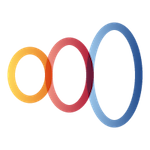
Scenarios are descriptions of possible futures. They reflect different assumptions about how current trends will unfold, how critical uncertainties will play out and what new factors will come into play. Scenarios explore the possible, not just the probable, and challenge their users to think beyond conventional wisdom.
From a decision-making perspective, scenarios describe possible states of the exogenous environment within which a strategy will need to unfold. Scenarios, thus provide guidance regarding the selection of strategic approaches or decisions we take today on activities that need to produce their effects in an uncertain tomorrow.

Strategy Development is one of the core application areas of EIDOS Option Development. In a first step, an analyst defines the dimensions that she can control (e.g., focus of R&D effort, marketing approach, organizational setup) and defines possible options. Then she chooses a coherent combination of the options in each dimension. This approach is also known as the ‘morphological box method’.
EIDOS helps with choosing the correct strategy by taking into account an overall consistency calculation, as well as a graphical display of the families of similar strategies.
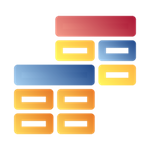
Multi-level space development is a technique to aggregate detailed scenario or strategy spaces into a more general space. For example, scenario spaces for political development, economic development and social trends in a country may be aggregated into an overall scenario space in which political, economic and social development appear as dimensions. Multi-level spaces are powerful for communicating scenario and strategy planning. For example, they allow zooming in to details without losing the overall picture.
EIDOS also supports multi-level space development through attachments as well as a special preview function.
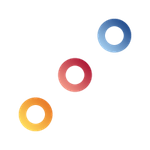
Standpoints is not a common management tool and can’t be found explicitly in literature. It is listed here to provide an alternative approach with the discussion of possible strategies. This template represents a quick and pragmatic alternative to a more elaborated strategy development template.
Instead of using a half matrix and evaluating consistencies, the option development tool in this case allows for the locking in of beliefs and opinions about consistent sets of options. It is then easy to visualize and analyze the differences and similarities.
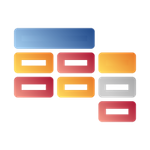
EIDOS allows the combination of multiple spaces, e.g. a global scenario space with an industry scenario space and if required with a strategy space, too.
A strategy space can be combined with a scenario space to test strategies against specific scenarios. Use a combined option space to determine which strategy is most robust given any number of different scenarios. If you have only one option space (either a strategy space or a scenario space), create the other option space. Then import the strategy space into the scenario space. If you already have both a scenario option space and a strategy option space, import the strategy space into the scenario space.
If there is an interesting strategy, test its robustness by running a number of different fixed scenario combinations. Look for the degree of change caused in the strategy combination. Pay attention to the light blue boxes to see if the change in strategies is drastic from scenario to scenario or whether they are only slight variations of the same strategy pattern.



